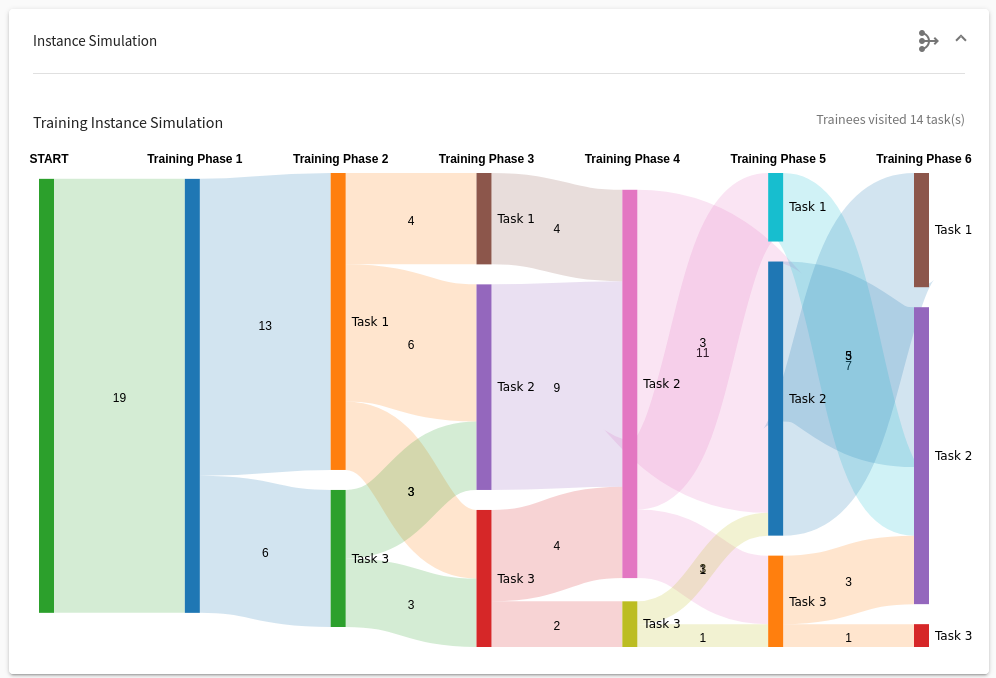Instance Simulator
Post-training adaptive instance simulator#
This post-training instance simulator allows the instructor to analyze the finished adaptive trainings further. The instructor can also use this analysis’s output to improve the analyzed adaptive definition for future trainings.
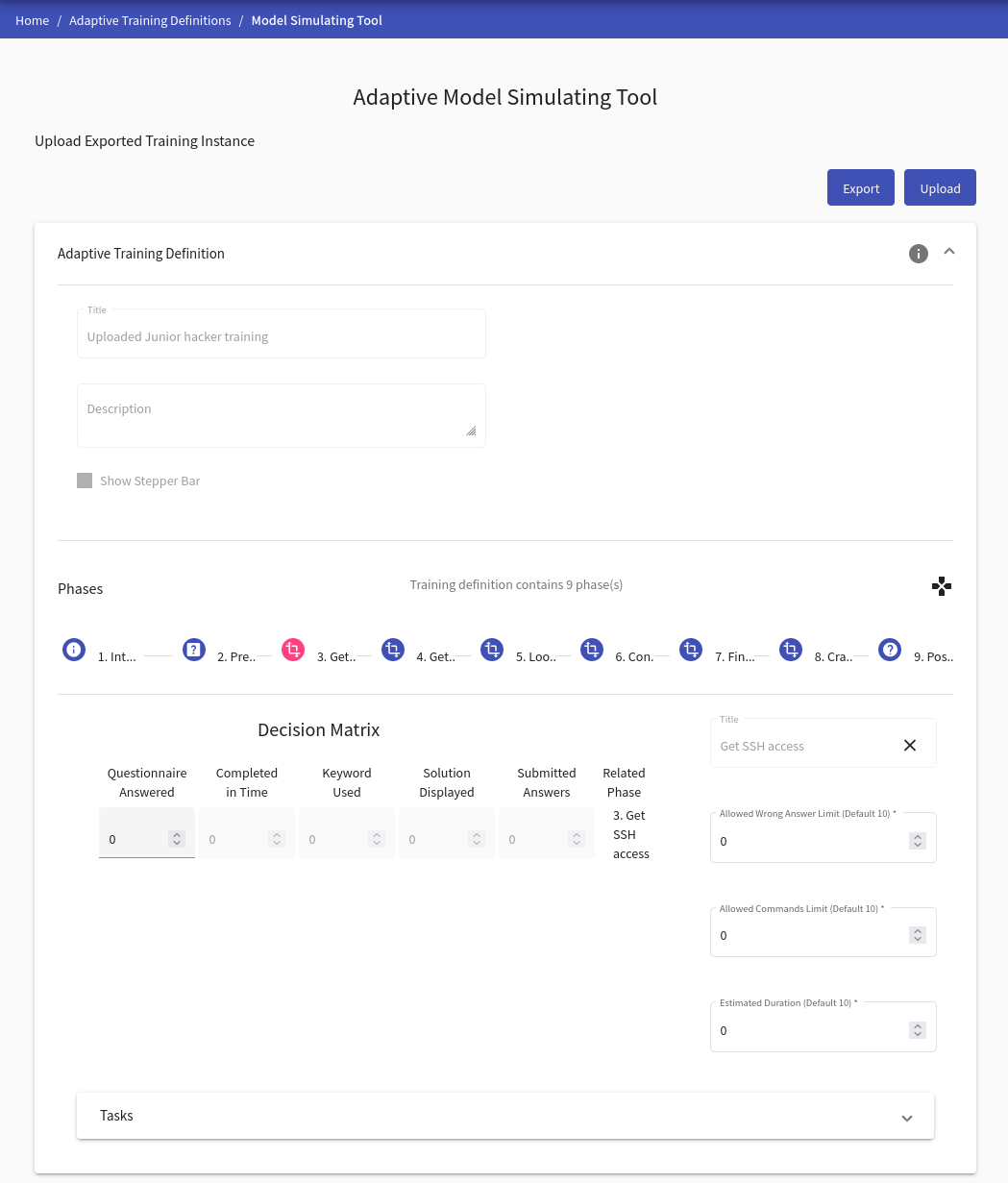
The simulator can be accessed by clicking the 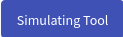 button, Adaptive Training Definition Overview page. Simulating tool works with the data exported from the previous instances.
button, Adaptive Training Definition Overview page. Simulating tool works with the data exported from the previous instances.
Note
The Instructor can find the option to export data from the desired instance on the Training Instances Overview page.
Adaptive Training Definition Panel#
This panel allows the instructor to work further with the uploaded training definition. The instructor can adjust the decision matrix weights and the selected phase’s restrictions. The tool also provides a read-only view of tasks assigned to the selected phase. Moreover, the pre-training questionnaire relations are displayed upon selecting the pre-training questionnaire phase.
Instance Simulation#
After using the  button, the instructor can generate participants’ performance on the edited training definition. This re-generates the sankey diagram that displays the task assignment of all participants. Before the generate button is pressed, this panel shows the original sankey diagram exported with the training instance data. More precisely, the pathway of every single trainee through the training.
button, the instructor can generate participants’ performance on the edited training definition. This re-generates the sankey diagram that displays the task assignment of all participants. Before the generate button is pressed, this panel shows the original sankey diagram exported with the training instance data. More precisely, the pathway of every single trainee through the training.